
Today we will talk about how to place logo or other graphics on PCB in Proteus ARES. After we design a PCB its important to place logo of your company on the PCB so that people know who made it. In ARES we can do some artwork using the built-in graphics tools like drawing a circle, line, arc, rectangles etc. but its not possible to make your company logo using these tools. So you have to place your company logo using import features in ARES. Let’s place a logo on a PCB to illustrate the process.
First of all you need to convert your company’s logo to monochromatic bmp format in order to import it to ARES. you can do the conversion either with Paint (a small photo editing program that comes with Windows) or any other online or offline tool you can find. I have converted the logo to monochromatic bmp using Paint in Windows using the following procedure…
- Open the logo image with Paint
- From the Save As choose the Save as type “Monochromatic Bitmap” from the drop down menu and Click Save.
- From the File menu select Import Bitmap
- Navigate to the .bmp image you have saved and import it
- The image will be attached with the mouse place it wherever you want and resize if required.

That’s it you can import any image you want to place on the PCB but first you have to convert it to Monochromatic Bitmap format.
After placing and re-sizing the image the Board looks like as below
Please comment you questions and suggestions and follow for updates. Thanks

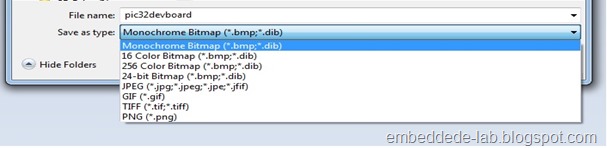




nice post. thanks for sharing.
ReplyDeleteGreat post. Its very interesting and enjoyable. Its must be helpful for us. Thanks for sharing your nice post.
ReplyDeleteClipping Path Service
The Circuit board image is looking stylish in the post, I liked it. prototype pcb assembly
ReplyDeleteIf you looking vacuumcleanerguru check out our website.
DeleteThe utilization of numerous hues may look great on the web anyway with regards to printing them on paper or some other thing you need to think about its expenses so focus on it. logo design service
ReplyDeleteElectronic product development, electronic engineering services, electronic design, systems engineering,electrical engineering services, Product Architecture, new product development, pcb layout,pcb design, circuit design, fpga design
ReplyDeleteElectrical Engineering Services Company
electrical engineering company
Electronic Product Design
electrical engineering firms
mechanical engineering prototype development
Circuit Design Services
Reverse Engineering Services
PCB layout Services
pcb design
PCB Prototype Manufacturer
Product Engineering
Product Design and Development
PCB Design
Prototype Company
prototyping company
wireless rf design
electronic circuit design service
This is really informative and I’m sure it will help anyone about to go through it. All the best.
ReplyDeleteClick here for more get information.
What an excellent shared. I appreciated this shared after read. Drop Shadow Helps
ReplyDeleteClipping Path
Photo Cut Out
Image Manipulation
Image Retouching
Clipping Path Tutorial
Background Remove
Image Editing
Neck Joint
eCommerce Photo Editing
Thanks for sharing this articles this is really helpful for me. We are providing services for your old image to make it new. You can avail this photo restoration For more information please visit us at: Photo Editing Services
ReplyDeleteIn California, Bay Area Circuits is a well-known PCB manufacturer that designs, fabricates, and assembles printed circuit board prototypes. To know more about the services, capabilities, and certifications, please visit- https://bayareacircuits.com/
ReplyDeleteI was looking for that and this is very important for me. Thanks!
ReplyDeleteClipping Path Service
Thanks for Sharing!!
ReplyDeleteIllini Foundry, we are proud to be a leading provider of ferrous and non-ferrous foundries services. Our team of experienced professionals has the skills and expertise necessary to deliver high-quality products to customers in various industries, from agriculture and automotive to construction and defense. For more information, visit the website!!
Thanks for Sharing!!
ReplyDeleteGeorge Stevens Manufacturing designs and manufactures high-quality transformer coil winding machines. Our machines are designed to wind coils with precision and consistency, ensuring optimal performance of the transformers they are used in. Our transformer coil winding machines are built to last and are equipped with advanced features that make them easy to operate and maintain. Visit the website!!
Your openness in this post is both inspiring and comforting. Thank you for showing us that we’re not alone in our struggles.
ReplyDeleteVisit Here: Ghost Mannequin Service
Great tutorial! Placing a company logo directly on a PCB is such a smart way to build brand identity, especially for product-based businesses. It’s little details like these that set a design apart. As someone involved in PCB designing services, I really appreciate the step-by-step clarity you’ve provided. Looking forward to more insightful posts like this!
ReplyDelete